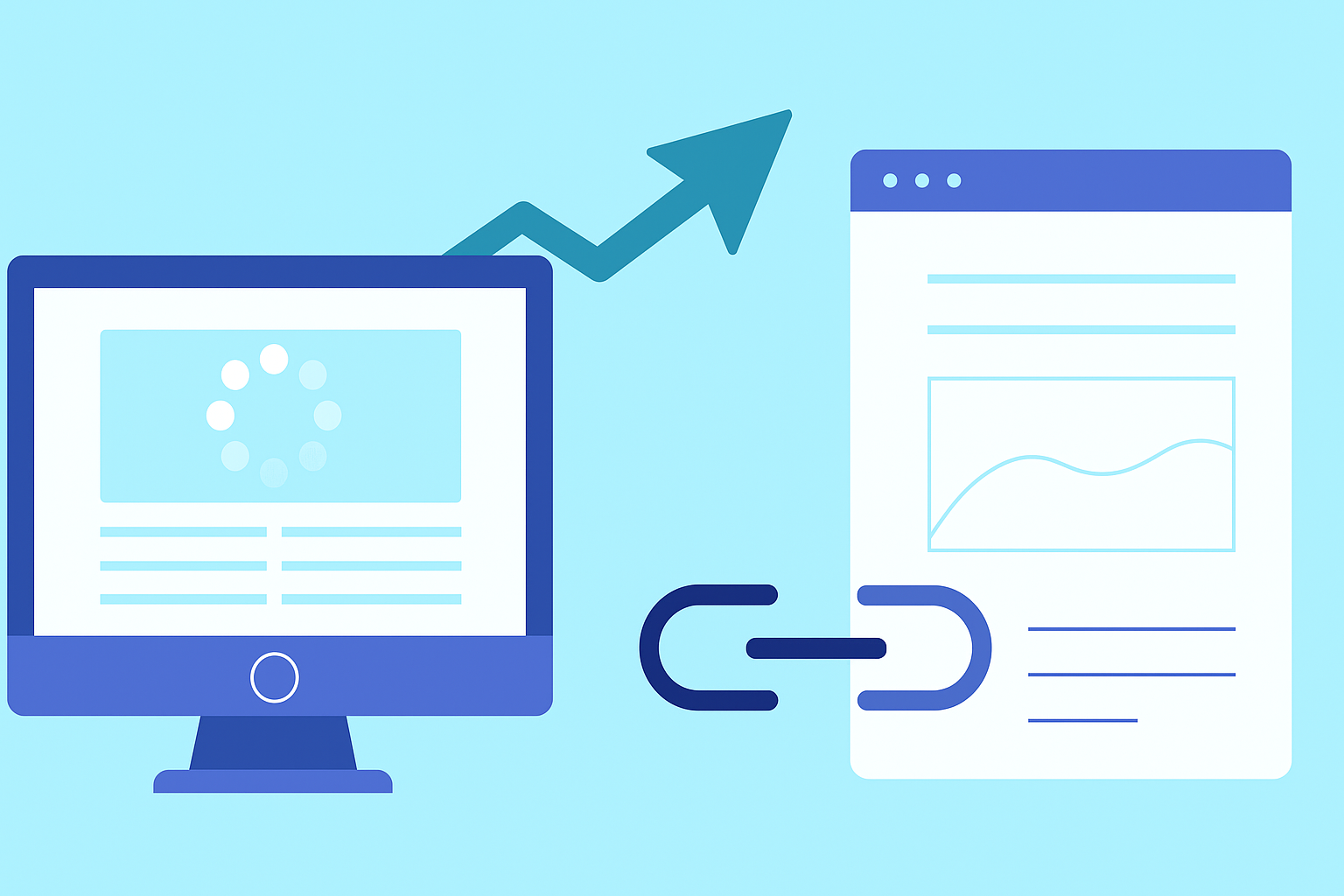
13
Redirect Checkers: Avoid SEO Penalties Easily
Learn how to use redirect checkers to prevent SEO penalties, fix broken links, and maintain strong search engine rankings.
How to Use and Benefit from Redirect Checkers to Avoid SEO Penalties
Introduction: Redirects and SEO—A Double-Edged Sword
Redirects are a common part of managing websites. Whether you’re rebranding, merging pages, or fixing broken links, redirects ensure users (and search engines) land on the right page.
But here’s the catch: mismanaged redirects can kill your SEO. Redirect chains, loops, or using the wrong redirect type can lead to lost rankings and penalties from Google.
That’s where redirect checkers come in. These tools help you monitor, test, and optimize redirects so your website stays secure, user-friendly, and SEO-healthy.
In this guide, we’ll break down:
- What redirects are and why they matter.
- Common redirect mistakes that trigger SEO penalties.
- How redirect checkers work.
- Step-by-step instructions for using them effectively.
- The best redirect checker tools available today.
What Are Redirects in SEO?
Definition
A redirect is a way to send both users and search engines from one URL to another.
Types of Redirects
- 301 Redirect (Permanent): Best for SEO—passes link equity.
- 302 Redirect (Temporary): Should only be used for short-term changes.
- Meta Refresh Redirect: Less SEO-friendly, not recommended.
- JavaScript Redirect: Used in rare cases, but search engines may not always process them correctly.
Why Redirects Matter for SEO
Positive Impacts
- Preserve link equity when URLs change.
- Maintain rankings after site migration.
- Provide smooth user experience.
Negative Impacts (If Mismanaged)
- Redirect Chains: Multiple redirects slow down crawling.
- Redirect Loops: Infinite redirects make pages unreachable.
- Wrong Redirect Type: Using 302 instead of 301 confuses search engines.
- Broken Redirects: Lead to 404 errors and lost traffic.
What Is a Redirect Checker?
Definition
A redirect checker is a tool that tests a URL and shows the full redirect path (if any) until the final destination.
Why Use One?
- Detect broken redirects.
- Find redirect chains and loops.
- Verify correct HTTP status codes (301 vs 302).
- Ensure redirects don’t harm SEO.
Step-by-Step Guide: How to Use Redirect Checkers
Step 1: Choose a Redirect Checker Tool
Options include:
- Online tools: Redirect-checker.org, HTTPstatus.io
- SEO software: Ahrefs, SEMrush, Screaming Frog
- Browser extensions: Redirect Path (Chrome)
Step 2: Enter Your URL
Paste the URL you want to analyze into the tool.
Example:
http://example.com/old-page
Step 3: Review the Redirect Path
The tool will show:
- Each step in the redirect chain.
- The HTTP status code (301, 302, etc.).
- The final destination URL.
Step 4: Fix Issues
- Replace long chains with a direct 301.
- Remove loops by correcting the redirect rules.
- Update broken redirects that lead to 404 errors.
Common Redirect Mistakes That Cause SEO Penalties
1. Using 302 Instead of 301
If a redirect is permanent, always use 301 to pass authority.
2. Creating Redirect Chains
Example:
Page A → Page B → Page C → Page D
This slows crawling and weakens link equity. Always redirect Page A → Page D directly.
3. Redirect Loops
Page A redirects to Page B, which redirects back to Page A. Result: Infinite loop.
4. Forgetting Mobile/HTTPS Redirects
Redirects should work across all devices and protocols (http → https, www → non-www).
Tools: The Best Redirect Checkers for SEO
1. Screaming Frog SEO Spider
- Scans entire websites for redirect chains and loops.
- Great for large sites.
2. Ahrefs Site Audit
- Shows redirect issues and their impact on SEO.
- Ideal for ongoing monitoring.
3. Redirect Path (Chrome Extension)
- Displays redirect type and status instantly while browsing.
- Free and lightweight.
4. HTTPstatus.io
- Online tool that shows full redirect paths with status codes.
5. SEMrush Site Audit
- Identifies redirect errors and recommends fixes.
Real-World Example: Redirect Mismanagement Hurting SEO
A company migrated to HTTPS but left multiple redirect chains in place:
http:// → https://www → https://www.secure → final-page
Result:
- Page load slowed down.
- Crawl budget wasted.
- Organic rankings dropped by 15%.
After fixing redirects to point directly (http:// → https://final-page), the site recovered rankings within weeks.
Advanced Tips for Using Redirect Checkers
Monitor Regularly
Run redirect audits monthly to catch new issues early.
Combine With Log File Analysis
Identify if search engines are crawling unnecessary redirect chains.
Automate Alerts
Set up monitoring tools to alert you if a redirect breaks.
Future of Redirect Management
With Core Web Vitals becoming central to SEO, speed matters more than ever. Long redirect chains and loops not only hurt SEO but also damage user experience.
Redirect checkers will remain essential for:
- Site migrations
- Domain changes
- HTTPS adoption
- International SEO
Conclusion: Redirects Done Right Protect Your SEO
Redirects can either preserve your rankings or destroy them—it all depends on how you manage them.
Using redirect checkers ensures:
- Smooth user experience.
- Proper link equity transfer.
- No wasted crawl budget.
- Protection from SEO penalties.
Call to Action: Don’t wait until redirects cost you traffic. Use a redirect checker today, clean up your redirect paths, and safeguard your SEO performance.
Contact
Missing something?
Feel free to request missing tools or give some feedback using our contact form.
Contact Us